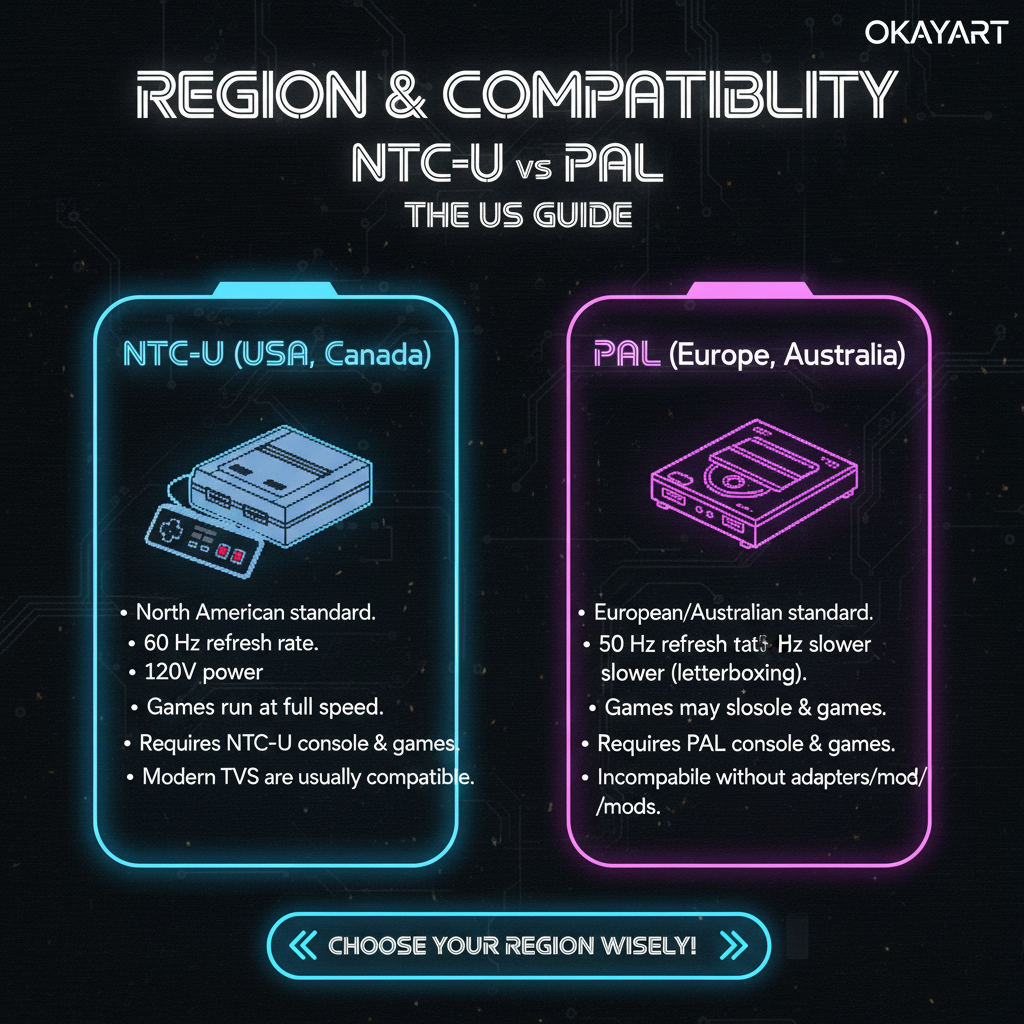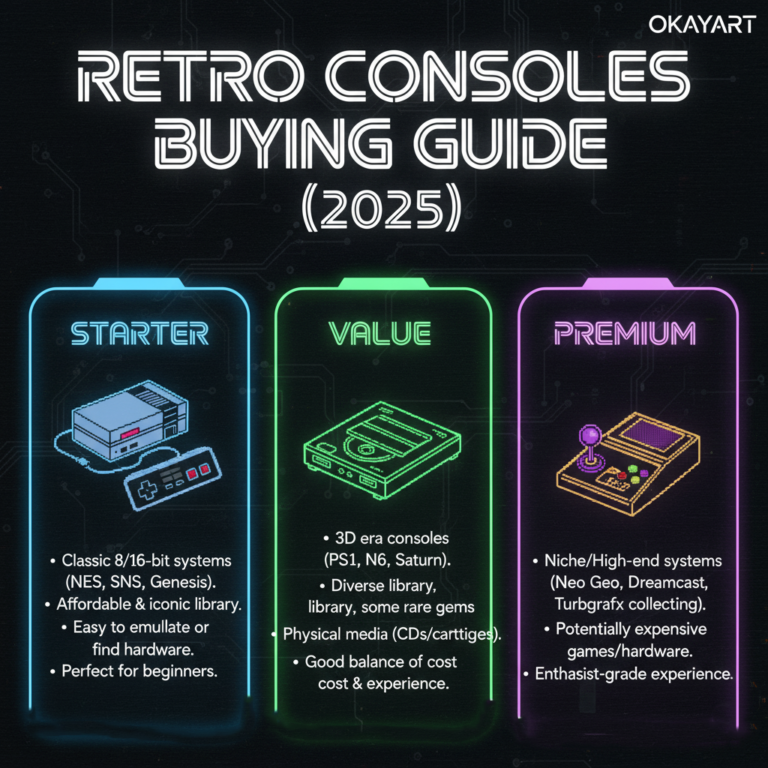Your cart is currently empty!
Region & Compatibility (NTSC‑U vs PAL): The US Guide
This guide explains how video regions affect retro consoles in the United States. You’ll learn the practical differences between NTSC‑U and PAL, what to buy for US TVs, safe power options, and when you might need an upscaler.
- For US players, prefer NTSC‑U hardware and games—clean 60 Hz and fewer compatibility issues.
- PAL (50 Hz) may show black‑and‑white, stutter, or “no signal” on US TVs without a proper scaler.
- Always match power voltage and polarity; use original or quality replacement PSUs.
On this page: Region basics · NTSC‑U vs PAL · Power & voltage · Region locking · TV support · Scalers & when to use · Buying advice · FAQ
Region basics
| Region | Refresh | Lines | Color system | Typical market |
|---|---|---|---|---|
| NTSC‑U | 60 Hz | 525 | NTSC | United States |
| NTSC‑J | 60 Hz | 525 | NTSC (Japan) | Japan |
| PAL | 50 Hz | 625 | PAL | Europe/Australia |
NTSC‑U vs PAL (what you’ll notice)
- Smoothness: 60 Hz (NTSC‑U) feels smoother and is native for US TVs; 50 Hz (PAL) can judder or be rejected.
- Color: A PAL signal into an NTSC‑only input often shows black‑and‑white.
- Timing/Speed: Some PAL games run ~17% slower vs NTSC versions.
Power & voltage (stay safe)
- US mains: 120 V / 60 Hz. Use US‑rated PSUs or dual‑voltage adapters that match the console’s voltage and polarity.
- Do not plug EU‑only 220–240 V PSUs into US outlets. Use a step‑down transformer if required (and ensure enough wattage).
- Prefer OEM or reputable replacements; avoid unregulated “no‑name” bricks.
Region locking (consoles and games)
- Cartridge/CD checks: some consoles block other‑region games (e.g., SNES/Genesis/PS1/PS2 titles).
- Workarounds exist (adapters/mods), but are beyond the scope of a simple plug‑and‑play setup.
Will my US TV accept PAL?
- HDMI: Most modern sets accept 60 Hz digital signals; many reject 50 Hz from cheap converters.
- Analog (AV/Component): Support is inconsistent or removed; color decoding may fail.
- Upscalers can convert/retime to TV‑friendly HDMI (see below).
Scalers: when you need one
- PAL console → US TV: Use a quality upscaler (e.g., OSSC/Retrotink) to output 60 Hz‑compatible HDMI.
- Best fidelity: RGB/Component into a scaler keeps latency low and picture clean.
- Adapters vs scalers: $10 AV→HDMI dongles often fail with 50 Hz; dedicated scalers are far more reliable.
Buying advice for US players
- Prefer NTSC‑U consoles and games. They match US power and TV timing.
- If you already own PAL hardware, plan for a scaler and check power requirements.
- Check the product page for: region, outputs (HDMI/AV/Component), included PSU, and voltage.
FAQ
Q: Can PAL work on a US TV?
Sometimes via HDMI with a proper scaler; analog inputs are inconsistent and often fail color or timing.
Q: Why is my picture black‑and‑white?
Color system mismatch—PAL into NTSC input. Use an NTSC‑U source or a scaler that outputs 60 Hz HDMI.
Q: Is a step‑down transformer required?
Only if your PSU is not rated for US voltage (120 V). Check the label for input range.
Related guides
- Modern TV setup for retro consoles
- Outputs & upscalers guide
- Retro consoles buying guide (2025)
- Quick fixes: no signal / color / sound
OkayArt Games sells authentic hardware only. No ROMs/BIOS are included.